You can add approver in your Sign Request template and send the documents for approval. PDF Butler provides a simple solution to set this up. Refer to the below video for more information.
Similar to the signers, you can add approver in Sign request template and can set the order as shown below.
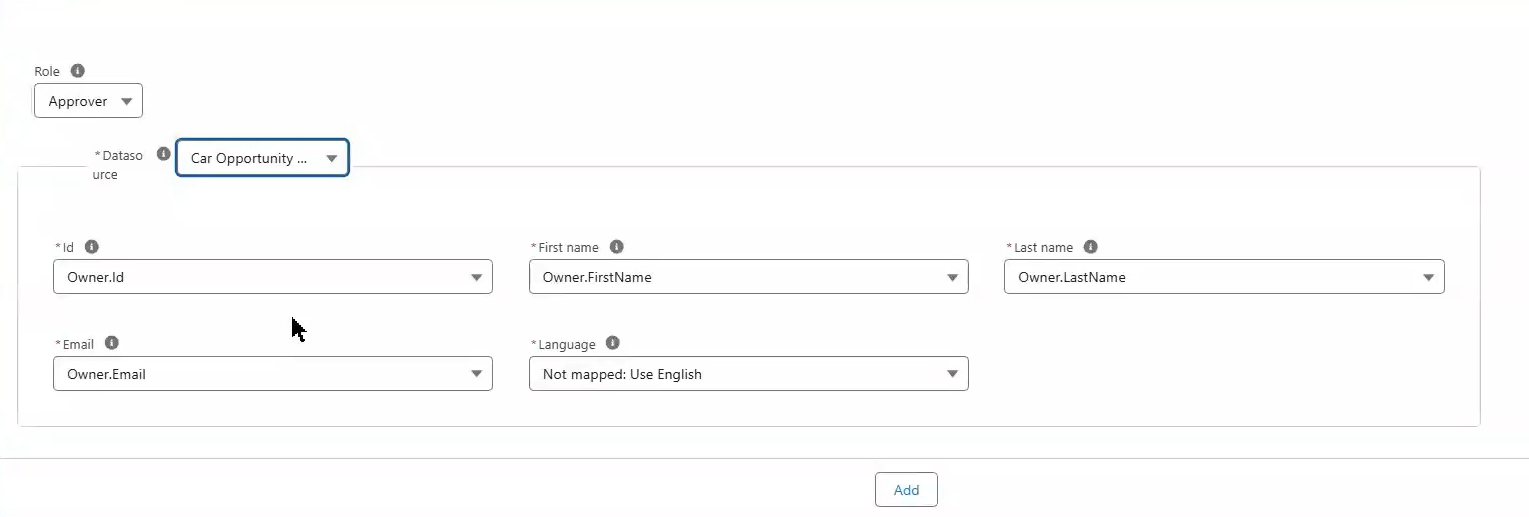
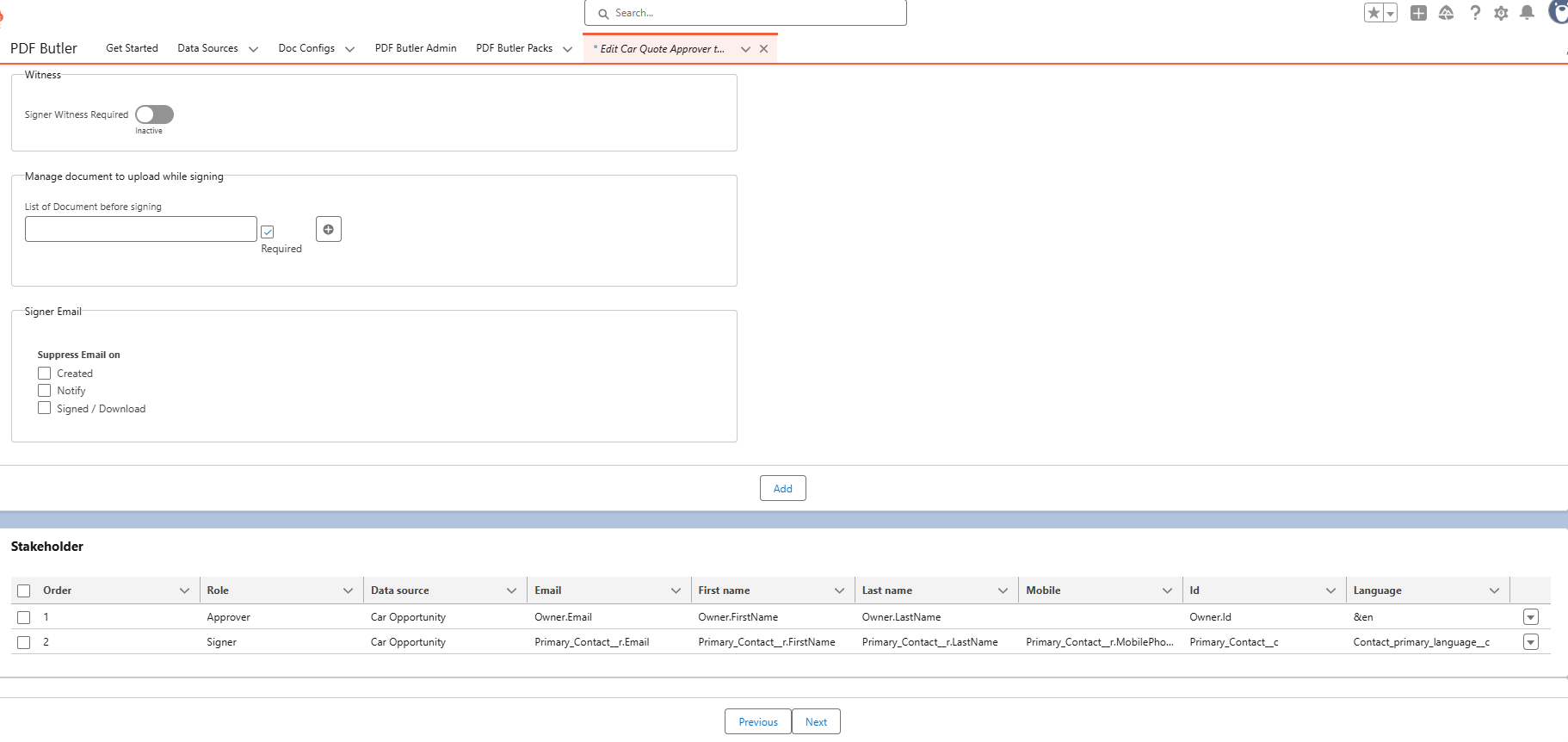
Once sign request template is created, you can create a pdf butler pack and actionable record to send email to the approver and signers. For more information on how to do this, you can check the articles related to sign butler.
In the above screenshot, the sign email is sent to opportunity owner(approver) and once the approver opens the sign request, he will be redirected to the same view of signers. However, he will have Approve button to approve the document.
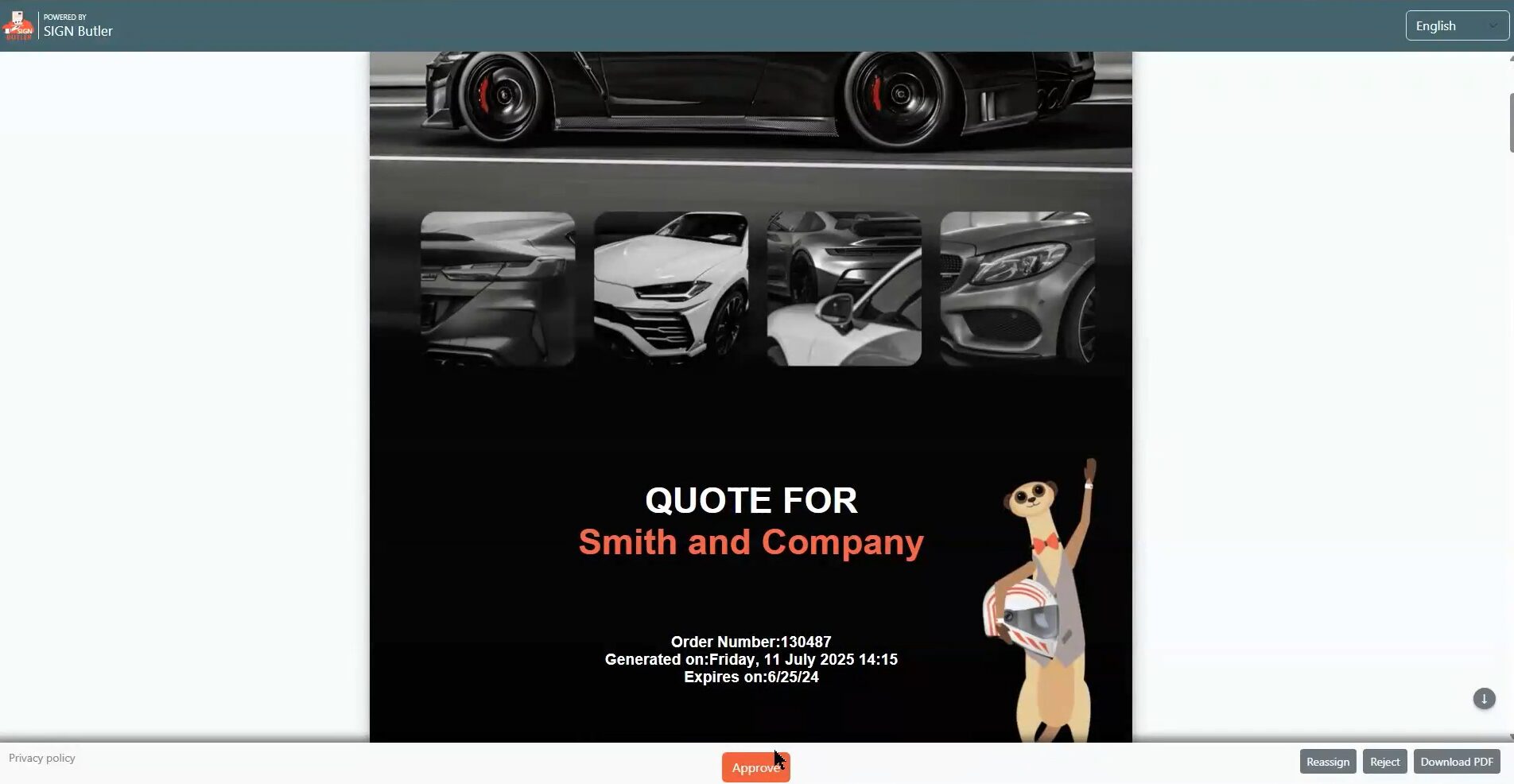
Once the document is approved, sign email will be sent to Primary contact of the opportunity.




