We’re thrilled to share some exciting updates that will simplify your document generation experience! Here’s what’s new:
1. Form Butler Enhancements:
Now, in the multi-line input field, you have the flexibility to set a minimum or maximum length. This means you can add validations to your form fields for improved data accuracy and completeness.
2. PDF Butler Dynamic Selector:
Say goodbye to time-consuming file generation!
With the Dynamic Selector, you can now choose multiple templates with merge fields and incorporate additional PDF files into one comprehensive document. This not only saves you time but also enhances efficiency by consolidating all necessary information into a single file.
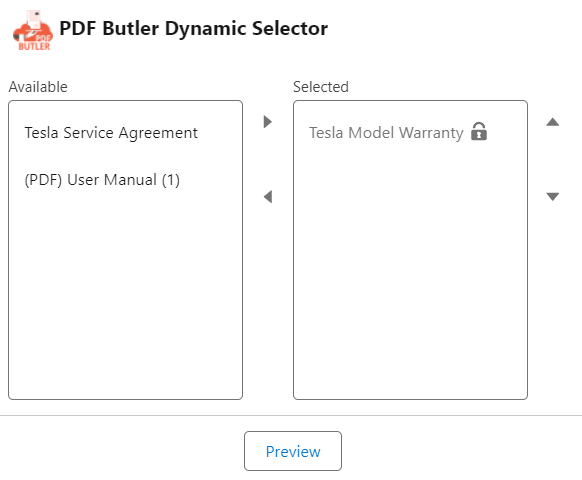
3. Text Formatting Enhancement:
We’ve improved text formatting by ensuring proper capitalization after hyphens. Previously, names like “jean-claude van damme” would appear incorrectly capitalized. Now, with the “Capitalize, then Capitalize after the hyphen” option selected, you’ll see accurate capitalization, such as “Jean-Claude van Damme”.
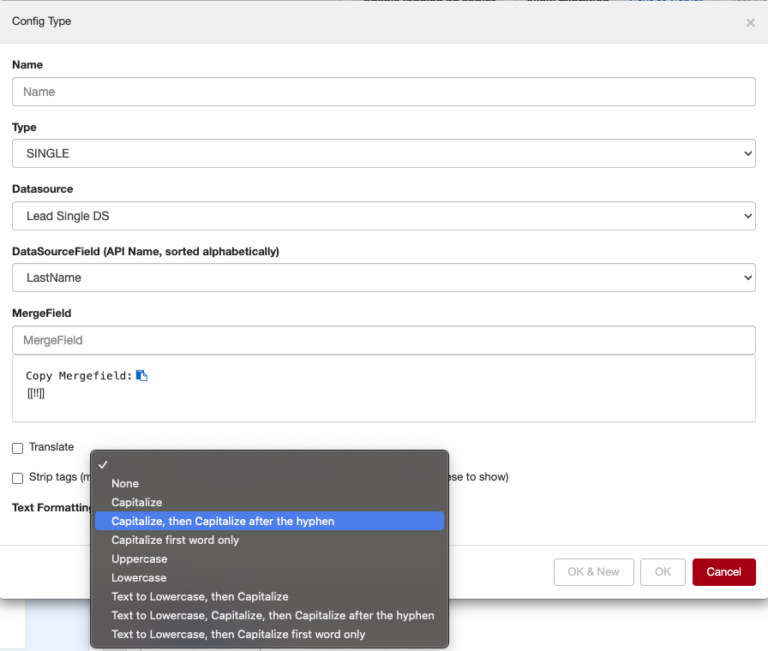
These enhancements are designed to streamline your document generation processes and elevate your overall experience with PDF Butler. Try them out today and experience the difference firsthand!



