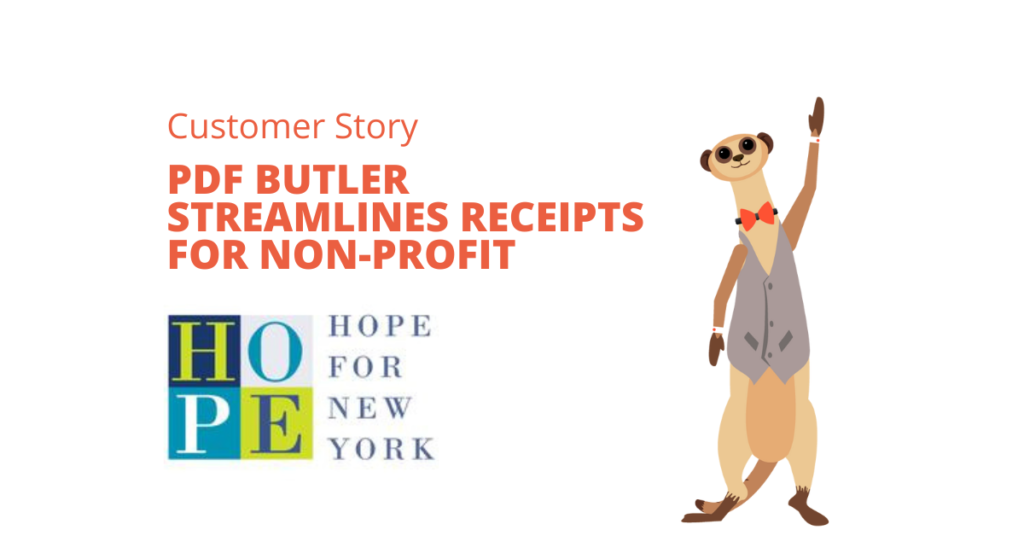In the bustling heart of the Big Apple, Hope for New York extends a compassionate hand to the less fortunate. To do this, Hope for New York provides volunteer opportunities, grant funding, leadership training, and a strong support network to other nonprofits working with underserved communities. Jennifer Reilly, the organization’s dedicated Salesforce administrator, plays a pivotal role in maintaining the nonprofit’s data and systems operations.
In this Success Story, we’ll explore how Hope for New York transitioned from their previous document generation solution to PDF Butler, resulting in streamlined documents and simplified processes.
Challenges Faced:
Hope for New York, as a not-for-profit entity, had a recurring requirement to send various receipts and acknowledgments to donors and stakeholders.
They previously relied on a market-leading solution for document generation alongside Salesforce’s email templates. However, managing different platforms proved to be costly and inefficient.
Additionally, their previous software required expensive updates and couldn’t effectively meet all their receipt requirements. This prompted Jennifer to seek a more cost-effective and comprehensive solution.
Solution Implementation and Impact:
After conducting thorough research and exploring options on the AppExchange, Jennifer stumbled upon PDF Butler. The tool’s promise of flexibility and ease of use immediately caught her attention, especially considering the positive reviews on PDF Butler’s listing.
Her confidence in the tool grew steadily, particularly after speaking with PDF Butler’s Support Team. Their enthusiastic assurance that PDF Butler could fulfill all of their requirements, without the need for workarounds, was a refreshing change from her previous experiences.
Jennifer explained, “I asked, ‘Can it do this? And can it do that?’ Usually, providers offer partial solutions saying, ‘Kind of, but you need a workaround to achieve it.’ But the PDF Butler Support Team confidently affirmed, ‘Yes, it can do all of those things.’ I really couldn’t believe it.”
With PDF Butler implemented, Hope for New York’s document creation underwent a transformation. Jennifer, empowered by the tool’s intuitive interface and customizable templates, tailored documents to the organization’s specific needs with ease. PDF Butler seamlessly integrated into their workflow, handling tasks from annual receipts to one-off gift acknowledgments effortlessly.
Throughout the setup and implementation process, Jennifer says the PDF Butler’s support team provided invaluable assistance and guidance. Their timely responses and hands-on approach ensured a smooth transition, addressing any concerns Jennifer and her team encountered along the way.
In Conclusion:
Previously, Hope for New York struggled with cumbersome processes and limited capabilities.
However, since implementing PDF Butler into their workflow with its native Salesforce integration and customizable options, they have experienced a notable enhancement in efficiency.
Jennifer enthusiastically encourages others to explore PDF Butler’s capabilities and experience the substantial improvements it can bring to their organization’s document generation process.
She emphasizes, “Everyone should use it. We have affiliates, and I recently recommended PDF Butler to one of them just as I would recommend it to anybody else. I would recommend it without reservation.”